Power up the Git Commandline
Just showing off some tools and commands everyone should know.
Github in the shell ¶
One of the coolest tools around for working with github in the shell is hub. It is a wrapper around git that extends it with a few very useful functions that make interacting with github a whole lot easier.
Some teasers:
Clone new repos: ¶
# gh clone mfussenegger/dotfiles
---> gh clone git://github.com/mfussenegger/dotfiles.git
Create pull requests: ¶
# gh pull-request -b upstream:master -h mfussenegger:feature
Merge pull requests: ¶
# gh merge https://github.com/someoneelse/repo/pull/9283
There is many more, so make sure to check out the Hub documentation.
git-wtf ¶
git-wtf is a script I found in Zach Holman’s dotfiles repo. It’s pretty neat to get a quick overview on the repo’s current state.
Description from the git-wtf help:
git-wtf displays the state of your repository in a readable, easy-to-scan
format. It's useful for getting a summary of how a branch relates to a remote
server, and for wrangling many topic branches.
git-wtf can show you:
- How a branch relates to the remote repo, if it's a tracking branch.
- How a branch relates to integration branches, if it's a feature branch.
- How a branch relates to the feature branches, if it's an integration
branch.
git-wtf is best used before a git push, or between a git fetch and a git
merge. Be sure to set color.ui to auto or yes for maximum viewing pleasure.
EOS
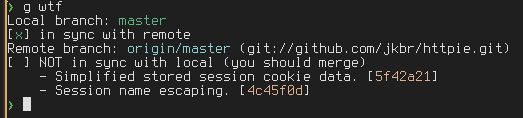
git-up ¶
Also found in Zach’s repo:
Like git-pull but show a short and sexy log of changes immediately after merging (git-up) or rebasing (git-reup).
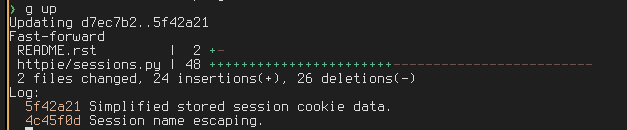
the power of the alias ¶
A quick list of my favorites:
In gitconfig:
killbranches = !git branch --merged | grep -v '^*' \
| grep -v master | xargs git branch -d 2> /dev/null
As shell aliases (these are zprezto defaults):
alias gwD='git diff --no-ext-diff --word-diff'
alias gws='git status --ignore-submodules=${_git_status_ignore_submodules} --short'
alias gl='git log --topo-order --pretty=format:${_git_log_medium_format}'
alias gld='git log --topo-order --stat --patch --full-diff --pretty=format:${_git_log_medium_format}'
That’s about it. Hope you learned something new!